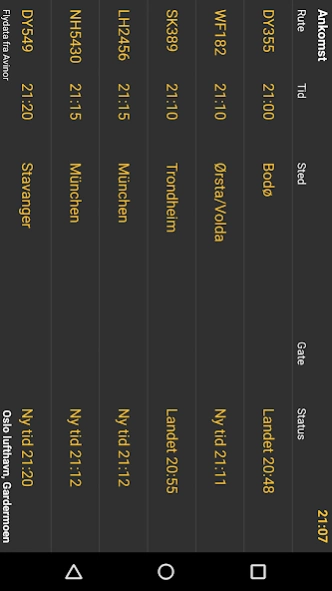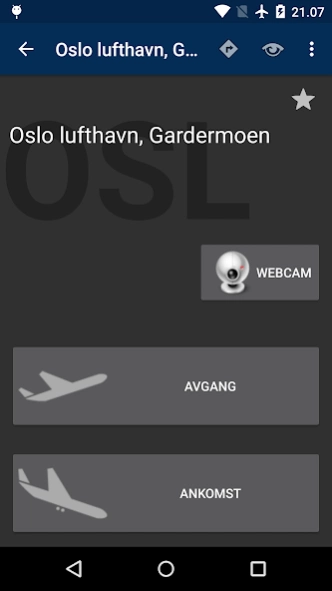Airport Pro (Norway) 5.0
Paid Version
Publisher Description
Airport Pro (Norway) - Your app for your trip to Norway!
Airport Pro is a versatile tool for those who travel at airports around Norway. Airport Pro gives you updated departure and arrival times for the airports, presented to you in a simple manner.
One finds all details of your flight: delays, the check-in counter that applies to your flight or the baggage belts used for your arrival!
Inside each airport you will also find handy links to all information about transportation / parking, shops / restaurants and services.
Unsure of how to get from airport to hotel or from the customer to the airport? Airport Pro call the nearest taxi with a central pressure. This saves time and reduces stress.
Supported for all flight times for Avinor airports, such as eg the Oslo Gardermoen Airport, Bergen Flesland, Stavanger Sola and Trondheim Værnes. Besides the Avinor operated airports in Norway, we also support Sandefjord Torp (TRF) and Moss Airport Rygge.
Automatic selection of the airport based on the geographical position is possible. Use the menu button and press "Select the nearest airport automatic" (see screenshot).
One can "subscribe" in the status changes to one or more flights. Just highlight the flight, you will get a notification (notification) each time flight status changes. See screenshot for an example of this.
In addition, the opportunity to flag your favorite airports.
Remember that if you do not understand all these "airport abbreviations" as CPH, ARN, OSL, BGO, etc. .. then you can just turn the phone into landscape mode, you'll fit more columns and the full airport name.
Currently missing some details (taxi number, information about butt safety, surveillance) for the Swedish airports, but this is coming soon!
If something is not working properly, please send me an email and I'll fix the problem.
We welcome constructive feedback!
Note: Remember to set your mobile phone with the correct time zone, otherwise the flight is one hour wrong.
Differences from standard Airport-app:
- Notification of status change on selected flights. Standard android alerts with vibration and sound.
- Localized taxi call, call the nearest taxi central for you easily.
- Full-screen view of the flights were in landscape mode
- Weather (forecast from yr.no) readily available for all airports
- Favorite Airports, making it easy to find the most popular airports
- Links to information about transport and parking, retail / hospitality and service at all airports.
- Support for Moss Airport, Rygge
- View the webcam for the airports that have
Features that are planned:
- Logos to airlines
- Custom layout Honeycomb tablets (Android 3.0)
- Support for Denmark, Finland, Iceland
About Airport Pro (Norway)
Airport Pro (Norway) is a paid app for Android published in the Recreation list of apps, part of Home & Hobby.
The company that develops Airport Pro (Norway) is Frank Burmo. The latest version released by its developer is 5.0.
To install Airport Pro (Norway) on your Android device, just click the green Continue To App button above to start the installation process. The app is listed on our website since 2023-09-11 and was downloaded 5 times. We have already checked if the download link is safe, however for your own protection we recommend that you scan the downloaded app with your antivirus. Your antivirus may detect the Airport Pro (Norway) as malware as malware if the download link to com.frankburmo.flyplass.pro is broken.
How to install Airport Pro (Norway) on your Android device:
- Click on the Continue To App button on our website. This will redirect you to Google Play.
- Once the Airport Pro (Norway) is shown in the Google Play listing of your Android device, you can start its download and installation. Tap on the Install button located below the search bar and to the right of the app icon.
- A pop-up window with the permissions required by Airport Pro (Norway) will be shown. Click on Accept to continue the process.
- Airport Pro (Norway) will be downloaded onto your device, displaying a progress. Once the download completes, the installation will start and you'll get a notification after the installation is finished.